Due to high demand and the desire of you, you can now invite your sponsors to create their own sponsor accounts with a variety of new functionalities with today’s release. The creation of sponsor accounts is now mandatory for every sponsor and optimizes the entire process for both organizers and sponsors significantly.
The feedback from thousands of organizers and sponsors has been consolidated to offer you the following new functionalities and advantages in Fanomena Events:
Organizers
- Improved user interface and new “My sponsors” section
- Create, invite and manage sponsors across organizations
- Create, invite and manage event sponsors
- Ability to select and limit content types to create for each sponsor
- Optimized sponsor invitation emails
- Optimized sponsors content preview (draft mode) with the possibility of a personalized message
- General bug fixing
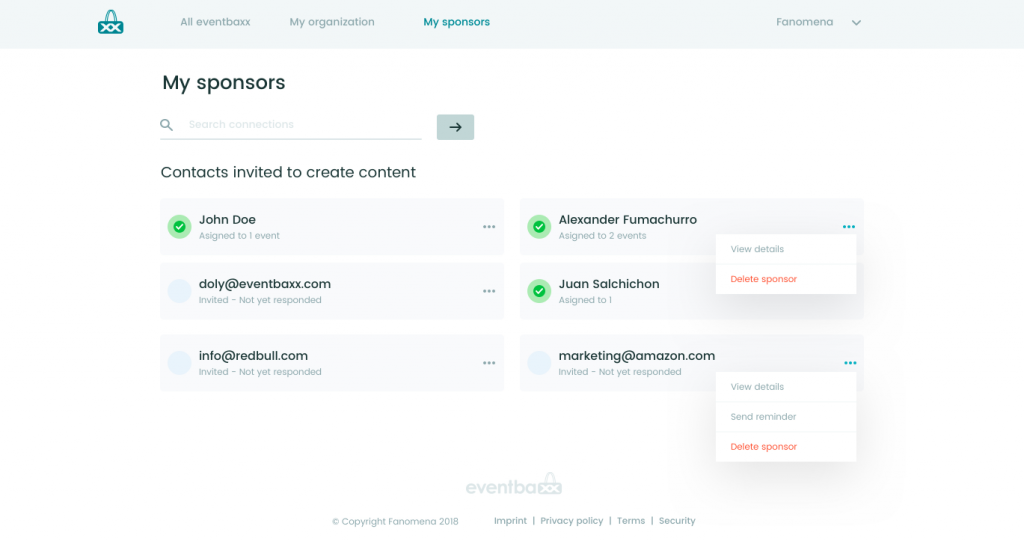
Sponsors
- Create and manage your own sponsor accounts
- Create and manage content
- Content “Draft Mode” Function
- Content Status (Draft, Submit, Accept, Reject)
- Content “Preview” in the respective EventKit
- Possibility to create “Trophy Content” for rewards
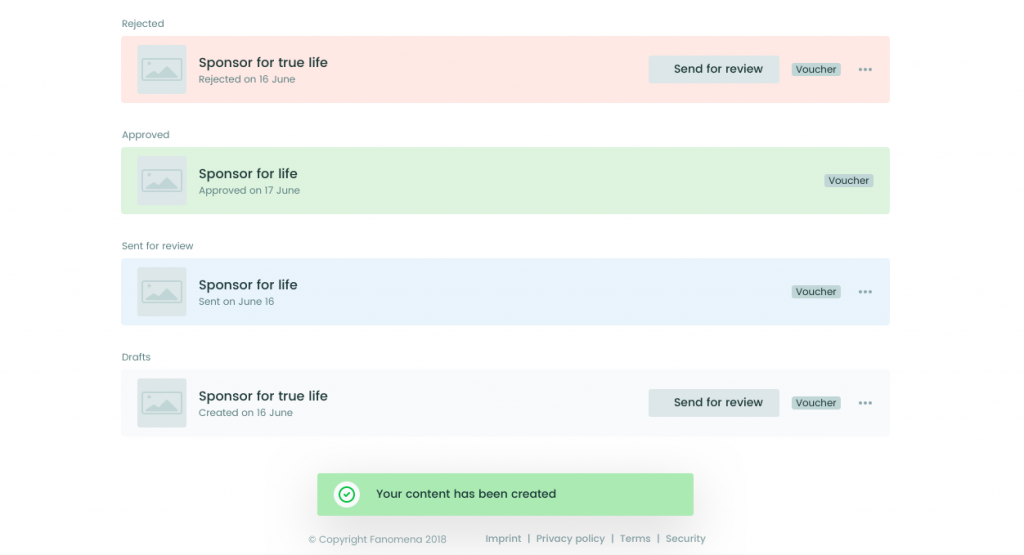
New Login Page
We created a new login page on Fanomena Events to make it as easy as possible for both organizers and sponsors to log in to our system. On the general page you can now choose whether you want to log in with your organizer or sponsor account.
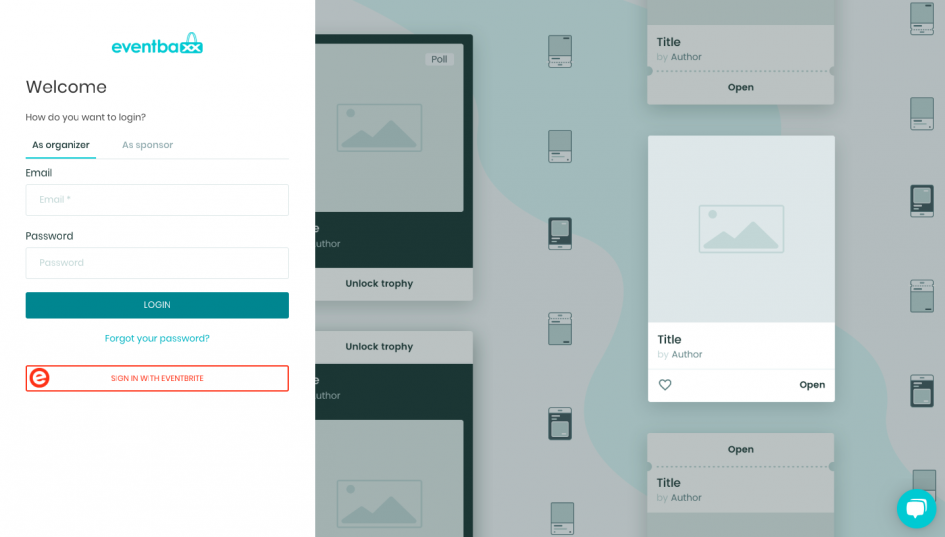
The updates on both sides have the following effects on the live mode:
– The old “invitation links” now lead to the creation of the sponsor account and are automatically linked to the corresponding event upon registration.
– The already created sponsors are automatically assigned to every event they have interacted with in the past.
– You can’t add new content to events that have been closed
– Each “contact” is now migrated as “sponsor” and automatically assigned to the organization, so that the organization can see its old “contacts” now as “sponsors” and can assign them to an event (if not already done).
– Any content created by a sponsor that is in review status will also be transferred to a content “in review”.
– Each confirmed content will be assigned the status “Approved”.
With the introduction of Sponsor Accounts v.1, the architectural cornerstone was laid to quickly and easily add a variety of new functionalities for organizers and sponsors in the future. In the future, you will be regularly informed about the enhancements and of course you are always welcome to send us your feedback.
And now have fun!

